Website Logo,Contact Form,Office Location,Google Map can be updated by Appearance -> Theme Options -> General Settings.
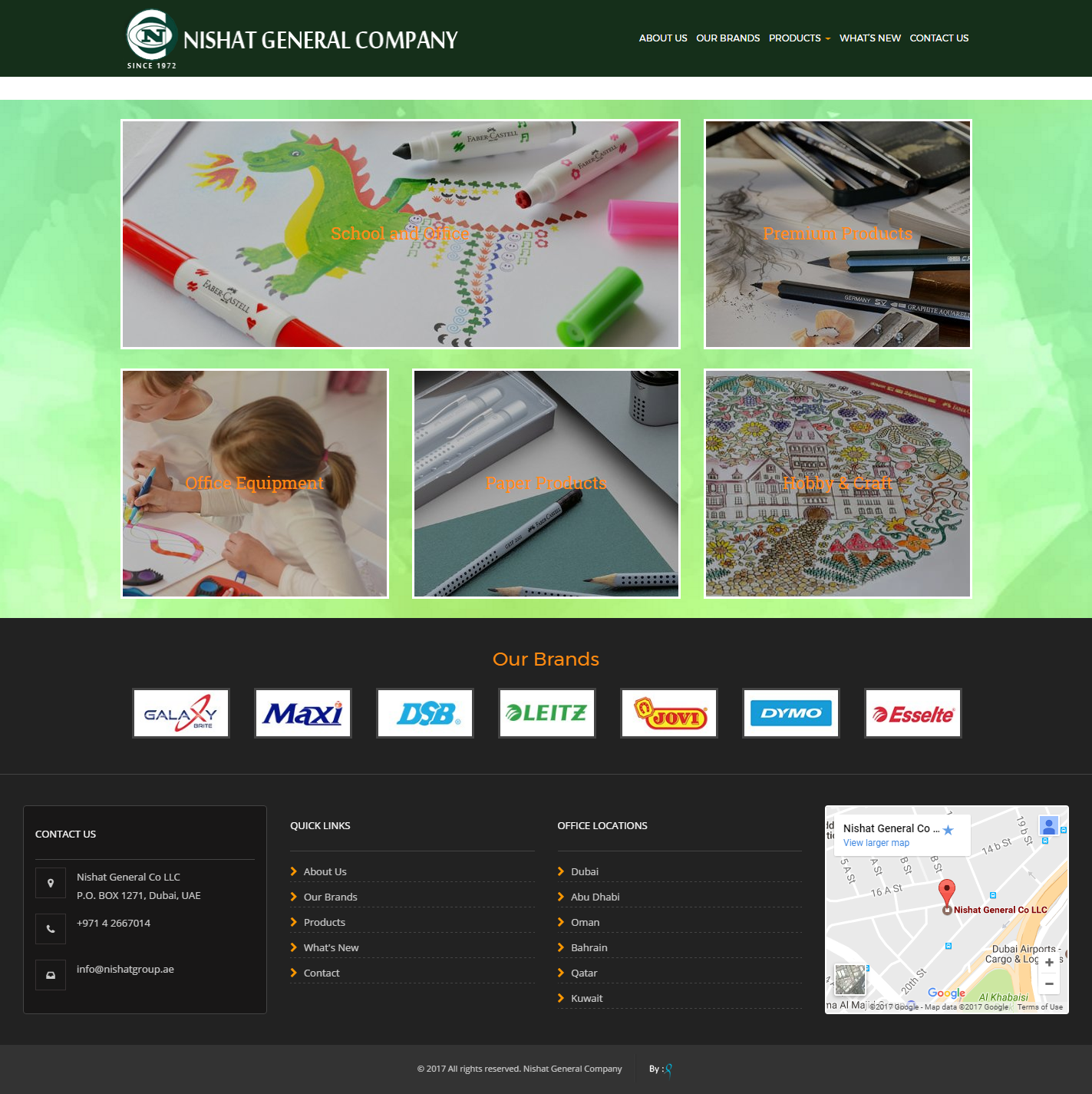
Product Images in home pages can be changed from the post as Products -> Product Category and select the particular category then mouse over edit link click and Image portion change.
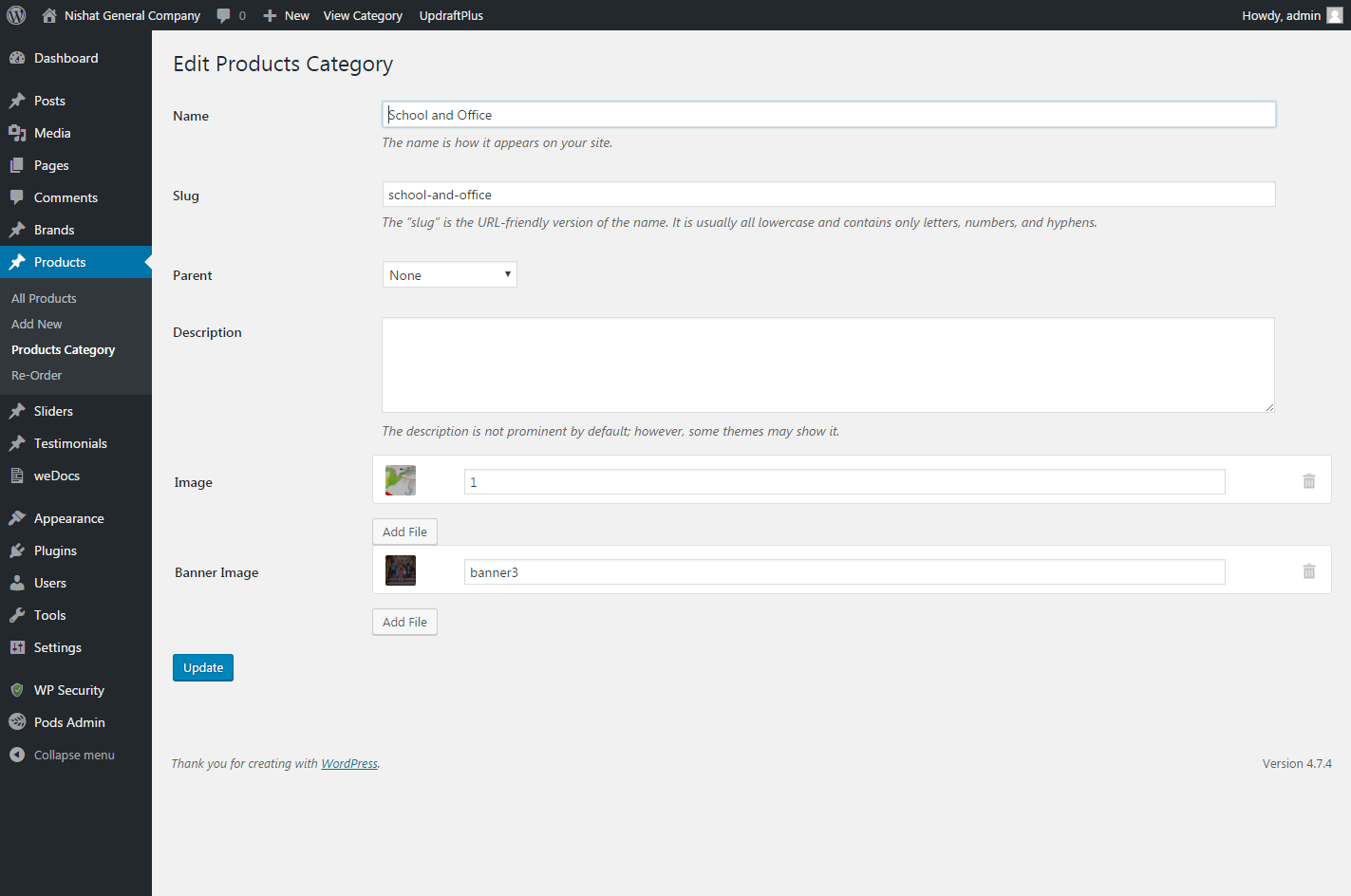
Our Brands Images in home pages can be changed from the post as Brands.Add new Brands Brands-> Add New and edit the already existing brands Brands-> All Brands and mouse over edit the Title and image changes in Featured Image section

